File informatin:
Microsoft C Runtime Library
Microsoft Visual Studio 2013
Version: 12.0.21005.1
Error screenshot:
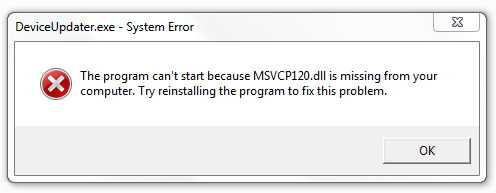
Choose version to download(bit, version):
msvcp120.dll is part of the Visual C++ Redistributable Packages. The Visual C++ Redistributable Packages install run-time components that are required to run C++ applications that are built by using Visual Studio 2013.
And each number at the end of each visual studio DLL file corresponds to the Visual Studio version number.
90: Visual Studio 2008 (Version 9.0)
100: Visual Studio 2010 (Version 10.0)
110: Visual Studio 2012 (Version 11.0)
120: Visual Studio 2013 (Version 12.0)
140: Visual Studio 2015 (Version 14.0)
150: Visual Studio 2017 (Version 15.0)
160: Visual Studio 2019 (Version 16.0)
You can also download and reinstall the Microsoft visual C++ Redistributable package 2013.
Common error solution
OBS-Multiplatform(a free and open-source streaming and recording program maintained by the OBS Project) Error:

Obs64.exe-system error
The program can't start because MSVCP120.dll is missing from your computer. Try reinstalling the program to fix this problem.
Solution:
Reinstall the Microsoft Visual C++ Redistributable package above(please choose 32bit or 64bit according your operating system).
Same error&solution could also apply to:
Dolphin Emulator (an emulator for two recent Nintendo video game consoles: the GameCube and the Wii. )
Pega personal edition(a True Journey-Enabled, Customer Engagement Suite. End-To-End Digital Automation On a Unified, Low-Code CRM Platform) pgAdmin4.exe
Catalyst Control Center(AMD Catalyst™ Display Driver) by Advanced Micro Devices(AMD, an American multinational semiconductor company based in Santa Clara, California and Austin, Texas that develops computer processors and related technologies for business and consumer markets) cnext.exe
Battlefield(a series of first-person shooter video games) by EA - igoproxy64.exe
SIM 4 by EA. If reinstall the Visual C++ Redistributable Packages still can't resolve the problem, try manually place these files in the game binary directory. Just search for the files then place them in "The Sims 4\Game\Bin".
Join the Discussion:
Got computer error message like:
"msvcp120.dll crash"
"bad image"
"error loading"
"msvcp120.dll was not found"
"the procedure entry point msvcp120.dll error"
"msvcp120.dll could not be located"
"Access Violation"
"Cannot register msvcp120.dll"
at startup or shutdown or run program?
No "missing dll" anymore - Repair dll errors - How to fix windows dll corrupt on your windows xp,vista,2000/2003,win7, win8,win10